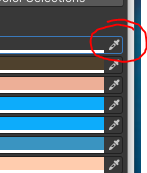Default Colors

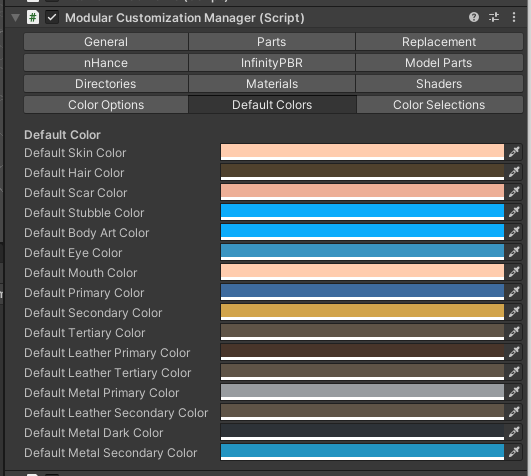
The colors tab is designed to provide the default color that will be used when creating and spawning a new character. During the initial login and character customization screen the players settings are saved to the Atavism database in the character blob. The system will first apply the default color, then verify if there is an Atavism database color that should be applied. If there is, the default color is overridden with the database color and that is the color the player will see. This should be as close to the color scheme of your basic player as possible.
Color Wheel
Clicking anywhere on the colored line will provide a pop up that allows you to select the color and set specific color settings. Make sure to use an alpha of 255 or 1 depending on your settings.

Color Highlighter
Instead of selecting the color, you can also click onto the eyedropper for any of the colors and hover over any color. This will highlight it in the window showing the color you have selected and clicking will set the color to that object’s color. This is nice if you already have a color palette to choose from loaded in the editor.