Mob to Database System

Overview
The Mob to Database system is a script that will allow you to scan folders in your project to find any mobs that might be defined in those paths. The script will then attempt to find them in the database and if missing insert them for you if desired. There are numerous settings that can be applied to these items to set up the mobs in the database.
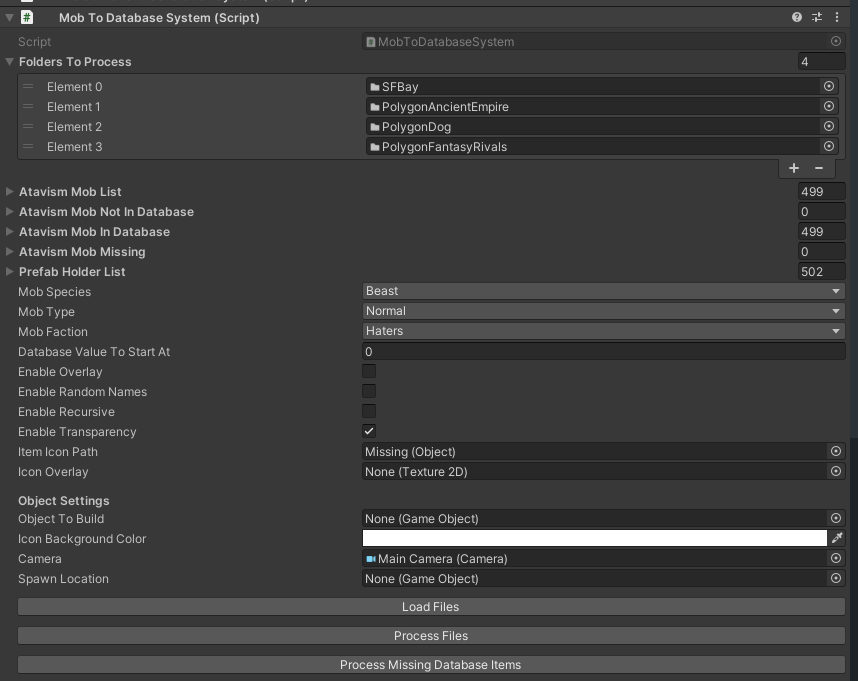
Folders to Process

The folders to process is a list of folders that will be scanned for mob prefabs. You can add a folder to this list by either dragging a folder from the Project folder to the Folders to Process header or by adding the number of additional items to the list and then dragging the folder to the empty holder.
Note: In this example we are using the same folder (mobs) twice to show how to do both options, this is only an example of how to do either option.
Atavism Mob List

The mob list is a list of all mobs that the script has found by going through the directories selected. If items are in this list that should not be processed, then remove the item from the folders to process that contains them.
Mobs Not in Database

This list contains all of the mobs in the folders scanned that are not currently in the database by the currently named mobs filename. The original Atavism folder contains a series of Bomber Bug items that are not in the database and these will be present in this location if you scan the demo files.
Mobs in Database

This list contains all of the mobs in the folders scanned that are currently in the database by the currently named mobs filename. The original Atavism folder contains a series of Bomber Bug items that are already in the database and these will be present in this location if you scan the demo files.
Mob Settings

The mob settings page allows you to set the Species, Type and Faction for ALL mobs that are being scanned and inserted into the database. If this is not the desired outcome, only process the mobs that are of the same type. Future versions of this script will allow specific folders to be processed while modifying just those items to these settings.
Enable Recursive does work and unchecking this will stop the scanner from scanning into subfolders while looking for mobs.
Enable Random Names does just that, randomly sets a string into the name of the mob. It is not recommended to use this feature and it will likely be removed in future versions.
Note: If you go through and name your mobs properly before running your imports, this will save you some time in the end. The system will automatically name the object during import whatever the filename is set to. A file name called mobs\Green Slime.prefab will be imported as Green Slime.
Note: The database value, overlay, transparency and icon settings no longer function and will be removed in future versions. They are part of the older icon system which only worked somewhat and almost never worked properly when called from external scripts.
Prefab Holder

Buttons
