Correct a Script issue
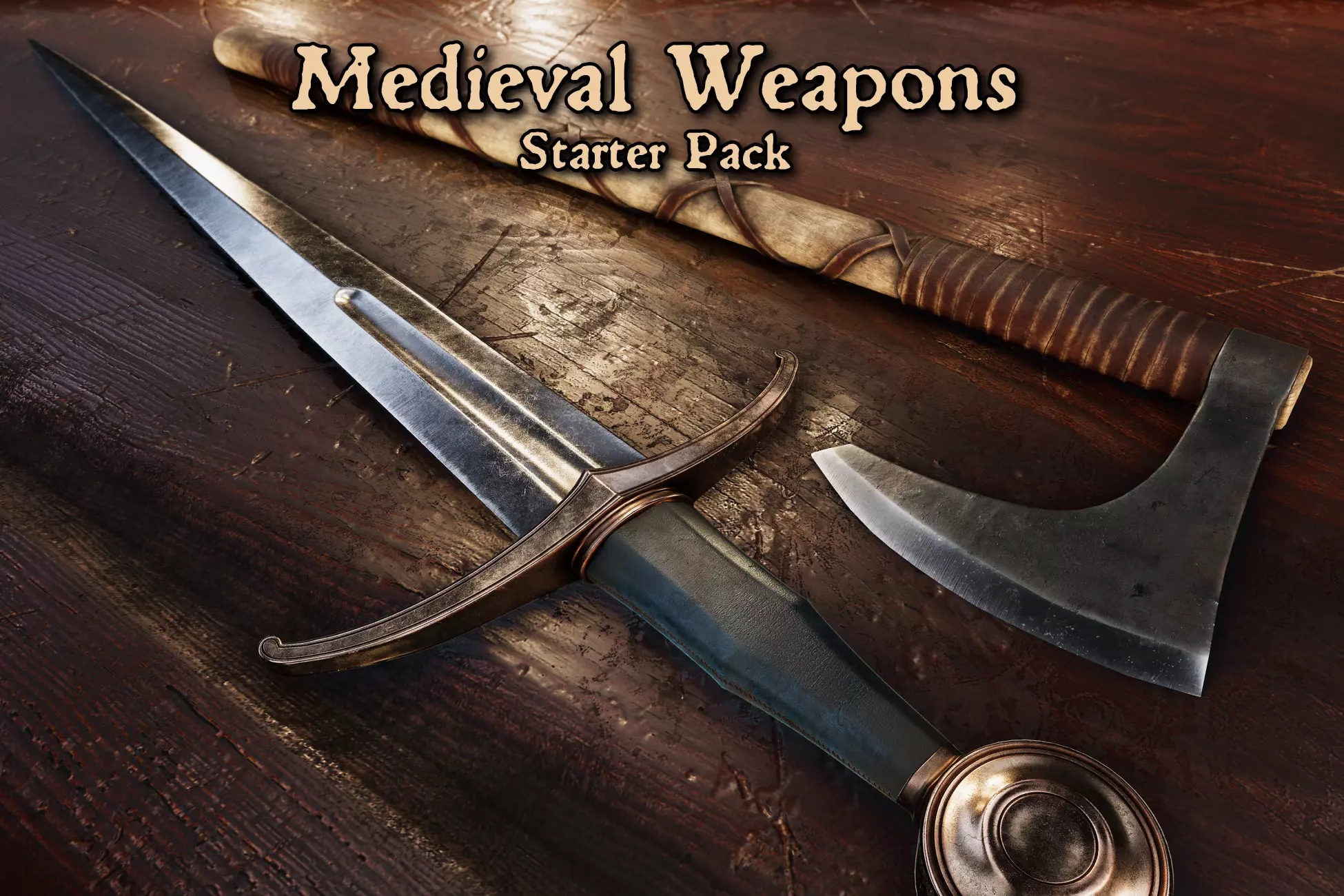
Using the Plugin File Editor, Select the Atavism Integration plugin. Inside this plugin, select the admin_user_management.php file and scroll to line 365 and in that line change the 2& in the line to $user->ID as indicated below. This corrects an issue where the user ID that is selected is always set to 2 and sets it to the line that the user corresponds to instead.
From this
<td class=’username column-username has-row-actions column-primary’ data-colname=’$data[username].’><img alt=” src=$avatar32 <strong><a href=’/wp-admin/user-edit.php?user_id=2&wp_http_referer=%2Fwp-admin%2Fusers.php’>$data[username]</a></strong><br><div class=’row-actions’><span class=’edit’><a href=’/wp-admin/user-edit.php?user_id=$user->ID&wp_http_referer=%2Fwp-admin%2Fusers.php’>Edit</a> </span> | </span><span class=’view’><a href=’/author/$data[username]/’ aria-label=’View posts by $data[username]’>View</a></span></div><button type=’button’ class=’toggle-row’><span class=’screen-reader-text’>Show more details</span></button></td>
to this
<td class=’username column-username has-row-actions column-primary’ data-colname=’$data[username].’><img alt=” src=$avatar32 <strong><a href=’/wp-admin/user-edit.php?user_id=$user->ID;wp_http_referer=%2Fwp-admin%2Fusers.php’>$data[username]</a></strong><br><div class=’row-actions’><span class=’edit’><a href=’/wp-admin/user-edit.php?user_id=$user->ID&wp_http_referer=%2Fwp-admin%2Fusers.php’>Edit</a> </span> | </span><span class=’view’><a href=’/author/$data[username]/’ aria-label=’View posts by $data[username]’>View</a></span></div><button type=’button’ class=’toggle-row’><span class=’screen-reader-text’>Show more details</span></button></td>