Remote Server Install
Only use this process if you are installing your website on a remote server from your game server. You already configured this for the game server, if this is a Local Server install, skip this step.
Create the SSH tunnel and then start it. SSH Public Key Authentication
| ssh-copy-id –i /home/ubuntu/.ssh/id_ed25519.pub websiteuser@remoteserverip-fqdn |
*note if you secured your external server already, this won’t work. You will need to manually copy your ssh key from the webservers ubuntu user into the /home/websiteuser/.ssh/known_keys file on the game server.
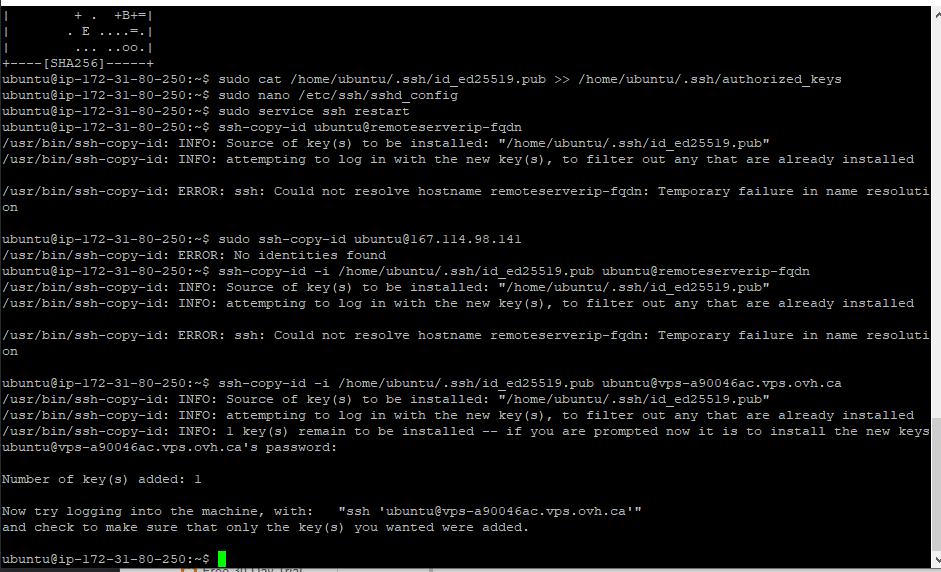
| sudo vim /etc/systemd/system/autossh-mysql-tunnel.service |
| [Unit] Description=AutoSSH tunnel service MySQL on local port 3308 After=network.target [Service] Environment=“AUTOSSH_GATETIME=0” ExecStart=/usr/bin/autossh -M 0 -o “ServerAliveInterval 30” -o “ServerAliveCountMax 3” -NL 3308:localhost:3306 ub****@******************vh.ca [Install] WantedBy=multi-user.target |
| sudo systemctl daemon-reload |
Start the Autossh service:
| sudo systemctl start autossh-mysql-tunnel.service |
Enable at boot:
| sudo systemctl enable autossh-mysql-tunnel.service |
Check status with:
| sudo systemctl status autossh-mysql-tunnel |
Stop the Autossh service:
| sudo systemctl stop autossh-mysql-tunnel.service |