Atavism User Authentication Installation and Configuration for WordPress
Get the Atavism User Authentication service up and running on your WordPress site with this comprehensive installation and configuration product. Installation and updating of WordPress to the latest version, security plugins and Let’s Encrypt is included. We’ll also configure and update the Atavism WordPress plugins and adjust the server settings to make sure logging in is functional. Issues beyond our control may extend the support time, so make sure to provide us with the IPs, usernames and passwords, and any special instructions in order to use the support time efficiently.
- Install, configure and update WordPress to the latest version.
- Install, configure and update the WordPress Plugins to provide minimum security.
- Install and configure Let’s Encrypt on Linux server or install user provided security certificates.
- Install, configure and update the Atavism WordPress plugins.
- Adjust server settings to ensure logging in will be functional.
Required:
- WordPress Login
- Game Server Database IP, username and password
- Webserver Login
Issues outside of our control that extend the time for support will require support additional time. Things to verify to ensure that all support time will be utilized properly.
- Firewall
- Username and Passwords
- Server IPs
- Any specific instructions


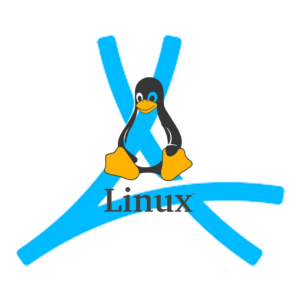



Reviews
There are no reviews yet.